Amazon Pay e-Gift Voucher:
- Login to your Amazon account >
- Under profile option, click on Amazon Pay
- Go to “Gift Card” Click on “Add Gift card” and paste the code and click on “Add to Balance”.
- Your Amazon Pay Balance is now added to your Amazon account.
Cleartrip e-Gift Voucher
- Please visit cleartrip.com to make the bookings
- Select your Flight/Hotel and fill required details
- Enter the (16 digit) Gift Card number and (6 digit) PIN before making the payment. Click on ""Make Payment"" and Pay the Balance amount (if any) using other Payment modes Listed.
- The Gift Cards cannot be clubbed with any other offer currently live on cleartrip.com including cashbacks, discounts etc.
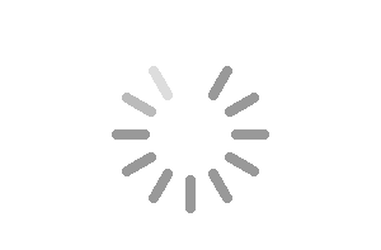 Please Wait
Please Wait